How I spent year-end holidays
I intentionally spent the holidays by keeping myself busy with some technical stuff because I knew I would regret it if nothing had been done since there was no trip planned during the period. Those were not that creative, but to follow some tutorials, for example, where I didn’t have experience with or to address some day-to-day pains.
Immediate wins
Tailscale
After moving to a new place last year, I lost the ability to assign a global IP address to my router. And it became impossible to access my testbed machine from outside with direct SSH forwarded by a router. There are multiple workarounds, including setting up a VPN like OpenVPN, Wireguard, etc., with a server on the Internet as a hub in the middle, or using a reverse tunnel. But it’s still nice if I can have some sort of direct and peer-to-peer connection.
I tried both ZeroTier and Tailscale, which offer NAT traversal with VPN. I chose Tailscale in the end for simplicity, and I like their stance trying to explain everything happening inside and related technologies.
Not every component of it is open-source, but it’s convenient since everything is well managed. There were some other options to set up an equivalent or compatible server though.
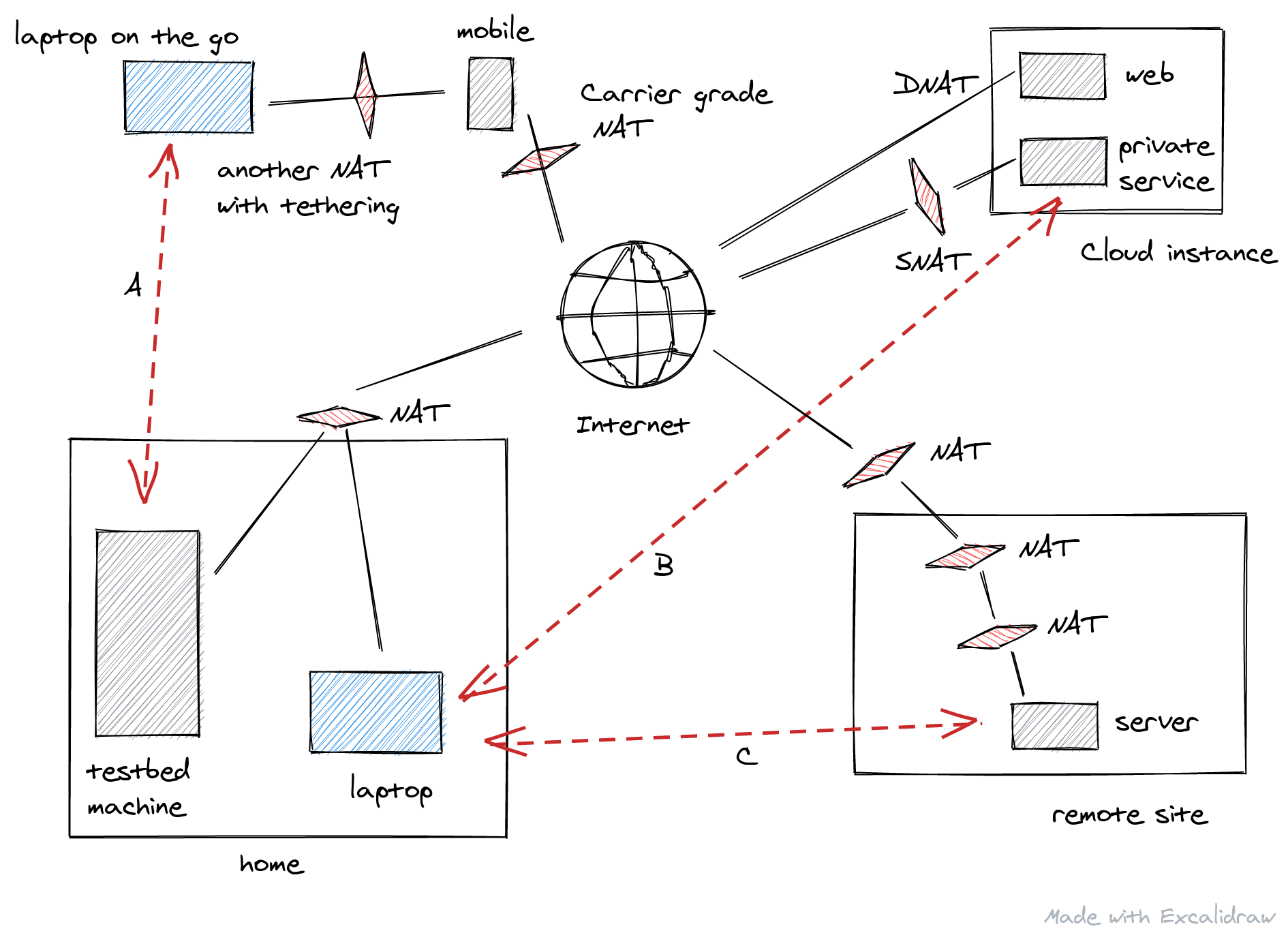
Not only for the remote access from my laptop on the go to the testbed machine (the arrow “A”), I enabled Tailscale for accessing my Grafana dashboard running inside a cloud instance (“B”) which is not necessary to be exposed to the Internet. I could just use SSH port forwarding or sshuttle but having a Wireguard-based connection without having a VPN endpoint exposed is like magic. As a bonus, I can reliably access a Raspberry-Pi running somewhere behind three NAT instances (“C”). I no longer have to worry about the SSH reverse tunnel for it and its retry logic I set up some time ago.
Excalidraw
As you can see above, the diagram was made with Excalidraw. It’s just amazing as turning my ugly diagram into a beautiful one. It’s getting more and more features these days. How wonderful it is.
I’ve been using ASCIIFlow for some time since it was all text-based, which is convenient to have a diagram in Markdown text. However, I would use Excalidraw for most of the cases from now on for personal use.
Random stuff
Setting up this blog
I had some blogs so far on Blogger, Tumblr, and Medium, etc. But I wanted to have another one since Medium is getting annoying, especially when reading something on mobile. I believe this is the 5th blog. I’m using Hugo I’ve been interested in for some time, and I’ve found a lovely template, Wowchemy. I published the first post in two years, and I tried to fix the template’s corner-case issues. Then the author updated those on top of my some pull requests. Outstanding customizations are:
- showing both the original published date and the modified/updated date
- yearly archive of the posts by defining a new taxonomy as “year”
What took time to figure out was about the snap package of Hugo. It’s currently under strict confinement, but it doesn’t work with a template like Wowchemy with Go modules. There is a request to use classic confinement, but for now, I have alias hugo=/snap/hugo/current/bin/hugo as a workaround.
I also tried Gihub Action for Hugo to automate the builds on the Github side. In the end, I prefer building it locally since it’s just a matter of seconds. I’ve also learned that prefers-color-scheme in CSS doesn’t work with Chrome/Chromium on Linux while working with Firefox.
Thinkpad battery
Previously, the charge percentage dropped suddenly from 30-40% to nearly zero. I thought the battery was broken. But it was clearly written as a known issue in the TLP documentation so it became sane after setting it back to STOP_CHARGE_THRESH_BAT0=100.
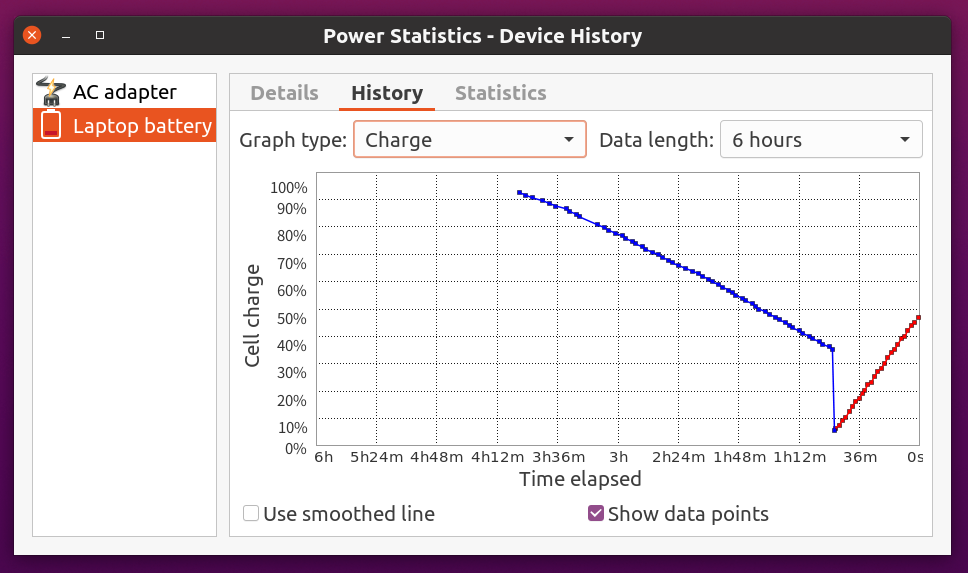
Wake-on-LAN
I haven’t used Wake-on-LAN for some time because I relied on a smart plug to power on my testbed machine remotely. Nowadays, I’m on the same network with the machine as I have fewer chances to go out. So waking it up with a terminal command is handy without opening a mobile app. Enabling WOL wasn’t as straightforward as it sounded. Googling told me that I had to specify the MAC address of the NIC explicitly for Netplan (indirectly for systemd-networkd). I wanted to know it earlier, so I opened a pull request to add the caveat in the doc.
Squid shutdown took time
I knew my laptop was taking time to shut down due to a LXD container running squid-deb-proxy. I thought it was inevitable to flush the content on memory to the disk, but it was actually configurable. Once setting shutdown_lifetime 3 seconds, the shutdown starts almost immediately now.
Let’s encrypt wildcard certs and DNS-01
I wanted to have a proper TLS certificate for services running behind a firewall and not exposed to the Internet. So far, I only used HTTP-01 challenges for my public web servers. Now that wildcard certs with DNS-01 is available with Let’s encrypt, I migrated the nameservers for one of my domains to Cloudflare, which is in the list of DNS-01 capable providers with certbot.
One caveat was that API-token based authentication wasn’t available with the version of python3-cloudflare in Ubuntu 20.04 LTS.
https://certbot-dns-cloudflare.readthedocs.io/en/stable/
Using Cloudflare Tokens also requires at least version 2.3.1 of the cloudflare python module.
I tried to backport a newer one to 20.04, but it wasn’t straightforward. In the end, I’ve migrated from the deb based certbot to the snap one as the upstream recommends it. It’s basically with the three commands.
$ sudo snap install certbot --classic
$ sudo snap set certbot trust-plugin-with-root=ok
$ sudo snap install certbot-dns-cloudflare
I knew how to redirect access of port 80 with HTTP to 443 with HTTPS. I’ve learned that I can also redirect HTTP access to port 3000 of Grafana to HTTPS with the same port with the following expression, which is neat.
error_page 497 =301 https://$host:$server_port$request_uri;
Grafana + Prometheus + node-exporter
I don’t need to monitor my personal-use servers closely, but I set up a standard set of Prometheus and Node exporter for starters. Nothing is interesting there, but I used a Let’s encrypt cert with DNS-01 as the Grafana’s hostname is not associated with a global IP address at all.
I have a reverse proxy using Nginx not exposed to the Internet either, but once I get certs with DNS-01, I can use HTTPS properly.
$ sudo certbot certonly \
-i nginx \
--dns-cloudflare \
--dns-cloudflare-credentials ~/.secrets/certbot/cloudflare.ini \
--cert-name grafana-wildcard \
-d '<DOMAIN (e.g., *.t.example.com)>'
$ curl -sv -o/dev/null https://grafana.t.example.com:3000/
* Trying 10.0.0.100):3000...
* TCP_NODELAY set
* Connected to grafana.t.example.com (10.0.0.100) port 3000 (#0)
...
* Server certificate:
* subject: CN=*.t.example.com
* start date: Jan 5 06:24:57 2021 GMT
* expire date: Apr 5 06:24:57 2021 GMT
* subjectAltName: host "grafana.t.example.com" matched cert's "*.t.example.com"
* issuer: C=US; O=Let's Encrypt; CN=R3
* SSL certificate verify ok.
...
 dashboard](/post/2021/how-i-spent-year-end-holidays/grafana.png)
Intel NVMe SSD firmware upgrade
I struggled with a sympton that NVMe SSD ended up with read-only after suspend and resume. And it claimed that it was write-protected somehow. It rarely happens, but when it does, I had to hard-reboot the machine, which was annoying. After some googling, it looked like the first thing I should try was to upgrade the firmware. Once it’s updated using an ISO image with secure boot disabled temporarily, I haven’t seen the original issue so far.
Closing
It was somewhat productive to spend the holidays in this way. I replaced Ubuntu 18.04 LTS with 20.04 LTS for the testbed machine, but didn’t have time to upgrade my laptop from 20.04 to 20.10 or discontinue one 16.04 installation of a cloud instance in favor of a new instance with 20.04 already there.